Answer: In the checkout screen when purchasing the course, you could have checked a box that said you were purchasing it for someone else, or you purchased multiple seats to the course. If you did, your purchase acknowledgement page (and acknowledgement email) would have looked something like this: 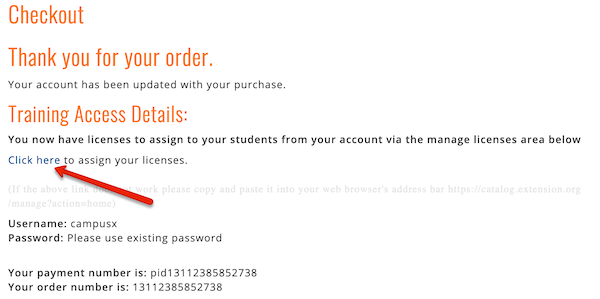
Had you followed that link, you would have landed on a screen to assign the license to someone. If you did not do that, then go to catalog.extension.org and click the “Manager Login” link at the top of the page.
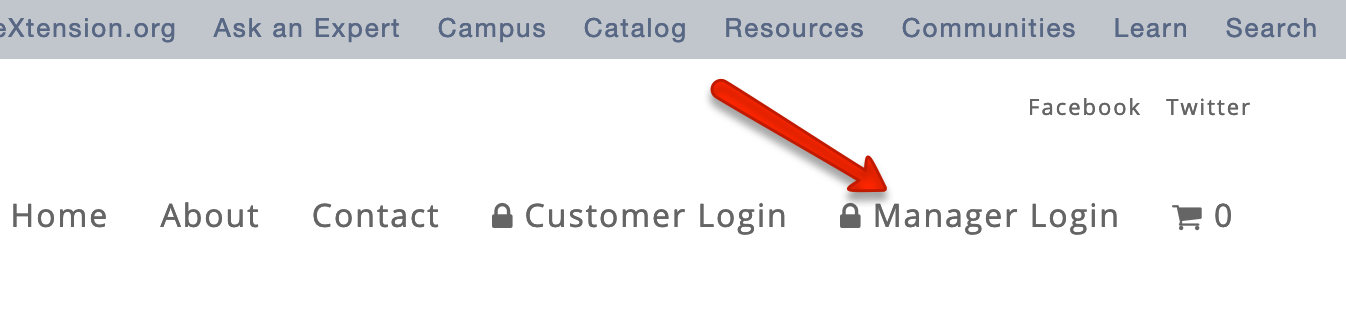
The next screen will guide you to assign the license to the appropriate user by entering the user’s name and email address—even if it is your own name and email address. If you enter your own name and email address, this will immediately enroll you in the course; you can then go to campus.extension.org and access the course. If you really did mean to purchase it for someone else, then that person will receive an email invitation to create an account. As soon as that person creates the account, he/she will be enrolled in the course.
|