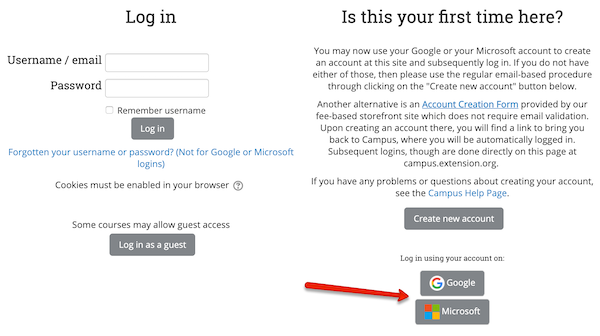Questions About User Accounts or Login Issues
Procedures for creating accounts, recovering passwords, shared use of email, logging in, etc.
Campus Help
Actualmente ordenados Nombre (ascendente) Ordenar por: Apellido(s) | Nombre
Pregunta: (Última edición: miércoles, 20 de noviembre de 2019, 12:15)I filled out and submitted the online form to create an account but have not received the email to confirm my account. | |||
|---|---|---|---|
| Respuesta: Be sure to check your spam or junk mail folder. If you cannot find it, contact our help desk using one of the methods described at the bottom of this page. | |||
Pregunta: (Última edición: miércoles, 20 de noviembre de 2019, 12:16)I have forgotten my password, so I clicked on the “Lost Password” link and entered my email, but I have not received any response. | |||
|---|---|---|---|
| Respuesta: The Lost Password link is only for those who self-registered an account at Campus or Catalog. If you perhaps used your Google or Microsoft accounts when you first logged in, then you must continue to use those login buttons for subsequent logins.
If this still does not work for you, then contact our help desk using one of the methods described at the bottom of this page. | |||
Pregunta: (Última edición: lunes, 3 de febrero de 2020, 09:57)I share my email address with a family member. Can we all use the same address to create multiple accounts? | |||
|---|---|---|---|
| Respuesta: In order to create an account on campus.extension.org , each user must have a unique email address. You can create multiple accounts on a shared email address by adding "+OTHERNAME" to your email address (add it to the part before the @ with no spaces). For example, if the shared email address is smithfamily@aol.com, then when you create an account on campus.extension.org, enter this as the email address : smithfamily+SALLY@aol.com and/or smithfamily+SAM@aol.com. Campus will think of this as a different address, but in most cases, the email provider will ignore that "+OTHERNAME" in the address and send the email to the regular shared email account. To skip the process of email verification, however, it is suggested that you create these accounts using the signup form at https://catalog.extension.org/account?action=login_form.
| |||
Pregunta: (Última edición: lunes, 3 de febrero de 2020, 09:56)I want my employees to take a course, but they do not have email. Can I use my email address for those employees? | |||
|---|---|---|---|
| Respuesta: In order to create an account on campus.extension.org , each user must have a unique email address. You can create multiple accounts on a shared email address by adding "+OTHERNAME" to your email address (add it to the part before the @ with no spaces). For example, if the shared email address is mybusiness@gmail.com, then when you create an account on campus.extension.org, enter this as the email address : mybusiness+Joe@gmail.com and/or mybusiness+Mary@gmail.com. Campus will think of this as a different address, but in most cases, the email provider will ignore that "+OTHERNAME" in the address and send the email to the regular shared email account. To skip the process of email verification, however, it is suggested that you create these accounts using the signup form at https://catalog.extension.org/account?action=login_form. | |||